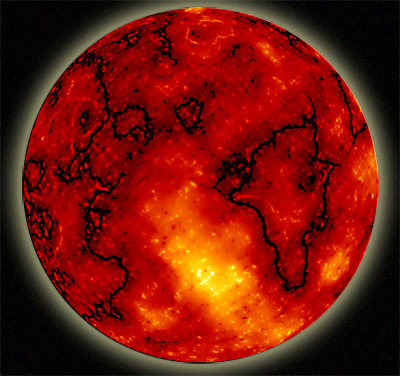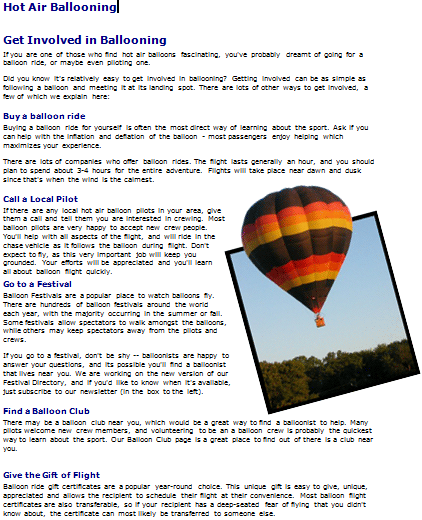Project 1 - Make Your Own Planet
This project make use of Photoshop Filters to create a Molten Planet.
Click to see full size example.
Project Specs:
Word: molten_planet.doc
Acrobat pdf: molten_planet.pdf
Final:
Photoshop psd: molten_planet.psd
Project 2 - Create an Animated GIF
Animated GIF files can be used on websites, PowerPoint presentations and even cell phones. Try copying your animated gif to your cell phone.
Click to see full size example.
Project Specs:
Word: animated_gif.doc
Acrobat pdf: animated_gif.pdf
Final:
Photoshop psd: hello.psd
Project 3 - Create an Transitional Image Animated GIF
Animated GIF files can be used on websites, PowerPoint presentations and even cell phones. Try copying your animated gif to your cell phone.
Project Specs:
Source Images: Bushkill_Falls.zip
Photoshop File: Bushkill_Falls_Photoshop.psd
Project 4 - Make Your Pictures "Pop"
Extend a picture past its "border" to create an eye-poping effect. This is becoming more common in publishing. Look for it in magazines. This project uses both Photoshop and Word.
Click to see full size example.
Project Specs:
Word: ballooning_project.doc
Acrobat pdf: ballooning_project.pdf
Project Files:
Balloon Image: balloon_start.jpg
Balloon Text:
ballooning_text.doc
Final:
Photoshop psd: balloon.psd
Project 5 - Big Red Barn Stylized Text – Photoshop CS6 Project
Apply a layer mask to stylize text or any shape.
Click to see full size example.
Project Specs:
Word: big_red_barn_stylized_text.docx
Project Files:
Barn Image: big_red_barn_text.jpg
Final:
Photoshop psd: big_red_barn_text.psd
Project 6 - Create a Photo Montage
Apply a gradient to a layer mask and blend pictures together.
Click to see full size example.
Project Specs:
Word: montages.docx
PDF: montages.pdf
Project Files:
Picture 1: CreatingMontages1.jpg
Picture 2: CreatingMontages2.jpg
Picture 3: CreatingMontages3.jpg
Final:
Montage: CreatingMontages_final.jpg
Project 7 - Cartoon Yourself
Apply Filters, Adjustments and Blending options to create a cartoon effect.
Click to see full size example.
Project Specs:
Word: Cartoon_Yourself_Project_Specs.docx
PDF: Cartoon_Yourself_Project_Specs.pdf
Project File:
Picture: Frank_Cartoon_Start.jpg
Final:
Picture: Frank_Cartoon_Final.jpg
Actions:
CS6: Frank_Actions_CS6.atn
CC:
Frank_Actions_CC.atn